Retailers looking to monitor store traffic in their stores can choose from a number of options, as store traffic counters come in various forms, from video cameras to thermal sensors, break-beam sensors, WiFi sensors, and—in recent years—mobile apps.
Although these traffic counting mobile apps may seem easy to use, the technology behind them is nowhere near as advanced as those of time-tested foot counting solutions such as thermal or video camera sensors.
What’s more, mobile apps are also highly susceptible to human error. Read on to find out more about how mobile store traffic counter apps compare to other methods of foot counting and learn some of the apps available for both Android and iOS.
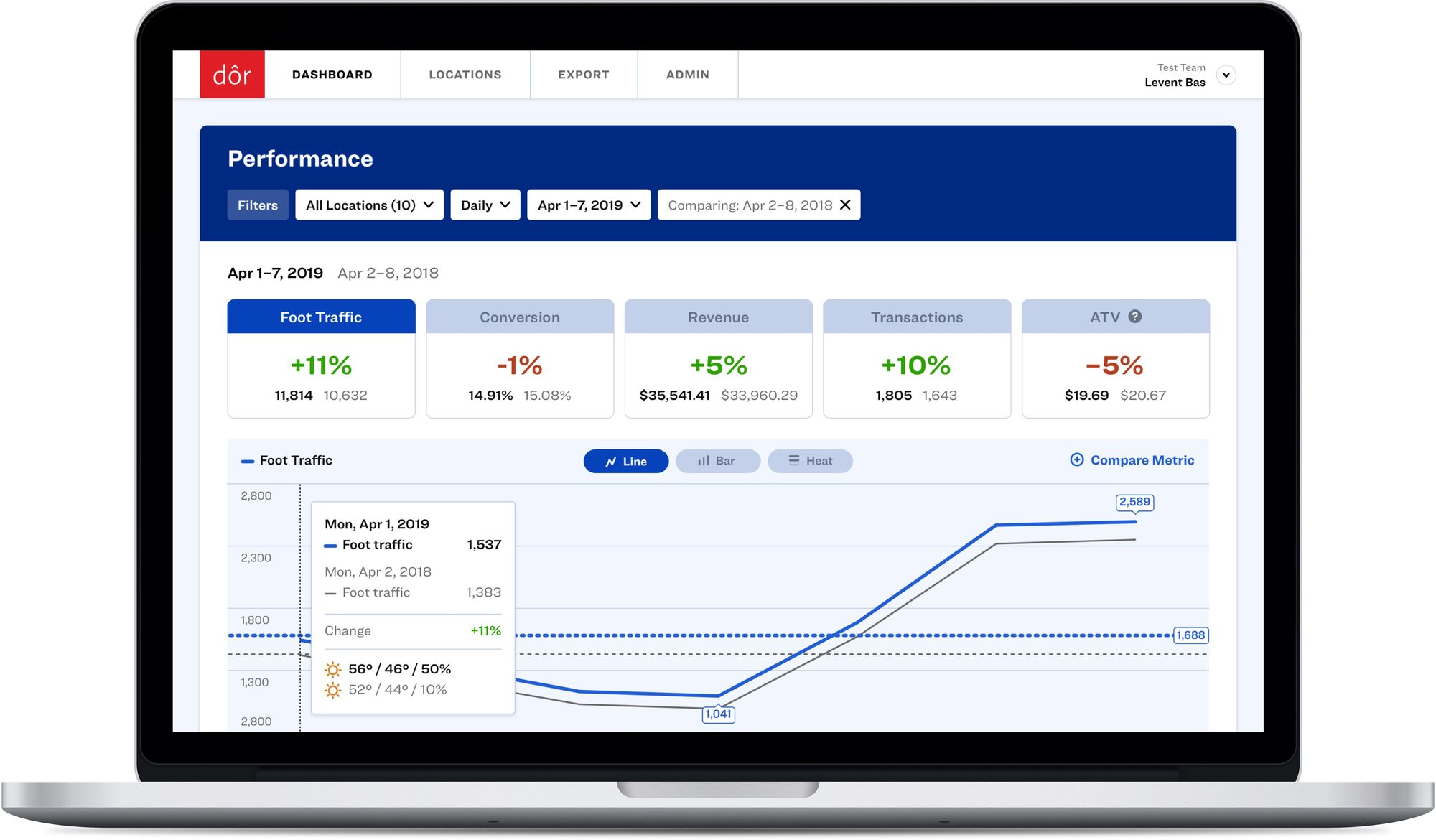
Did you know that a 1% increase in your store’s conversion rate can mean a 10% increase in revenue?
Click here to discover how Dor can help you understand your foot traffic data and make more profitable business decisions.
Ready to purchase? Complete your purchase in just minutes!
Why is it important to count store traffic in retail?

Here are just a few ways that store traffic data can be used to improve your retail business:
Identifying peak hours and improving store performance
When you know your busiest times, you can plan ahead and ensure a seamless experience for your customers—whether that’s through directing more of your staff to assist with checkout during peak hours or hiring seasonal employees.
Measuring conversion rate
If you integrate a people counter to your point-of-sale (POS) system, you can easily measure conversion rate of your retail store—or the percentage of store visitors who make a purchase—and gauge your store’s performance.
Optimizing staff scheduling
Just as people counting solutions help you identify peak hours at your store, they can also reveal when your store gets the fewest visitors—enabling you to schedule fewer staff members during lull periods and increase store profitability.
Related: 10 Key Benefits of Employee (Staff) Scheduling Solutions
Measuring marketing effectiveness
If you undertake a marketing campaign such as a limited-time in-store discount, measuring store traffic during that time will enable you to determine how effective your retail marketing campaign was in drawing visitors and converting them into customers.
Why it might not be a good idea to use a mobile counter
At first glance, opting for a mobile app for people counting may seem like a no-brainer when it comes to tracking store traffic—after all, there is no installation required, and the apps are often free. However, you should also know that there might be some serious disadvantages to choosing mobile apps as your primary method of gathering foot traffic data.
To understand the reality of what it’s like to use a mobile app to track store traffic, imagine you are a retail employee who is in charge of using the app. You will have to physically hold the phone or tablet all day, and manually mark anyone who walks in (usually by pressing “+” on the screen). Either you will not be able to complete any other tasks for the day, or you will be forced to multitask and risk miscounting the number of people who walk into your store.
Just as this isn’t an ideal situation from the employee’s perspective, it isn’t favorable for the store owner, either. Not only does the owner have to pay wages for the employee to count store traffic, but having the employee devote all of his or her time also results in lost labor productivity.
When you also factor in the potential for human error and the inability to see any other data besides foot traffic—such as peak hours, conversion rates, etc.—mobile apps for foot counting begin to seem less like a quick fix and more like a liability.
Related: Pros and Cons of 5 Different People Counting Sensors
Mobile apps vs. thermal sensors to count store traffic
One alternative to traffic-counting mobile apps in terms of both cost-effectiveness and ease of installation is thermal sensors, which work by detecting the light generated by people’s body heat as they pass the sensor. To illustrate the advantages of thermal sensors, let’s take a look at the leading thermal sensor available on the market today: Dor.
Dor’s battery-operated sensor is cable-free, meaning it doesn’t require costly technicians to install. You can easily install it on your own, and within minutes, you’re ready to start counting foot traffic in your store. The sensor also comes with an easy-to-use dashboard, which can be integrated into your existing POS solution to give you key metrics such as sales numbers and conversion rates.
On the whole, thermal sensors are much more accurate than manual door counters or break-beam sensors, much affordable than video cameras, and they do not require staff to spend hours operating them.
If you’d like to explore the world of mobile apps to count store traffic, here are some well-rated ones for both Android and iOS:
Best Android (Google Play) Apps for People Counting
People Counter
Developed by Vamshi Krishna Gorikanti, this free people-counting app has a very simple and easy-to-use interface. You can use the volume buttons to adjust count, as well as save multiple counters for reference. It’s been installed more than 1,000 times, with around a dozen good reviews.
My People Counter First
Although less popular than the first Android app on our list, My People Counter is another people-counting app that’s been downloaded plenty of times. It comes with an intuitive user interface and is available in both free and premium editions.
Best Apple (App Store) Apps for People Counting
Counter +
Developed by Yan Kin LEUNG for the iPhone, Counter + has plenty of reviews on the App Store. It comes with a multi-counter mode, allows users to save counters, as well as providing sound and vibration feedback. Another cool feature is that the app features an option for left-handed people, making it accessible to a greater number of users.
Counter+.
Developed by UniCom Technology exclusively for the iPad, this counter can also be used in conjunction with the Apple Watch. Similar to the first iOS app on our list, Counter+. comes with vibration and sound feedback. It also allows users to save and even share counter records. Since the app comes with only three buttons and is meant to be used on an iPad, it is suitable for outdoor events or crowded spaces.